Drawing Tools Information
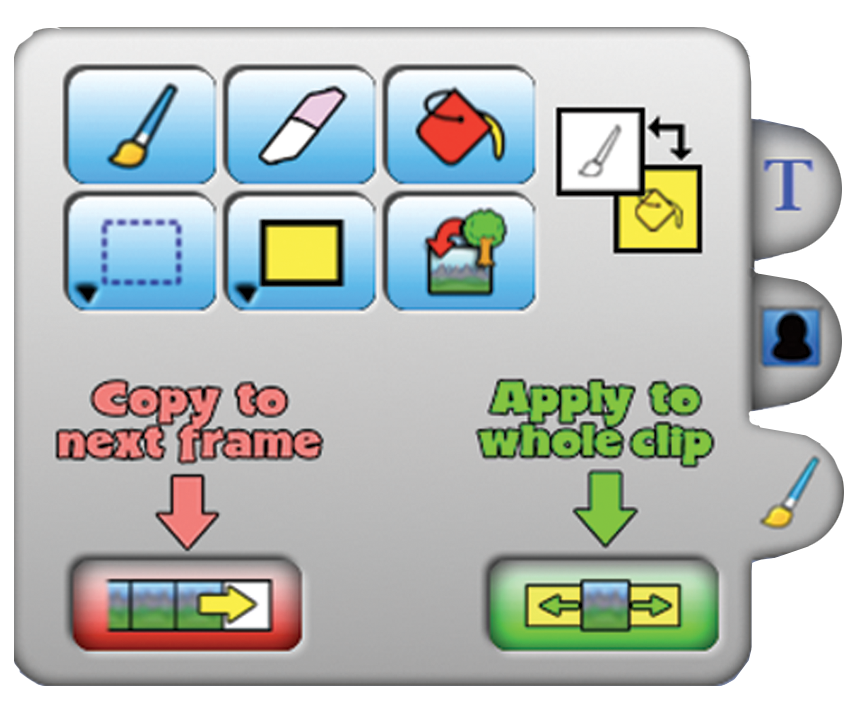
The Zu3D Drawing Tools allow you to create 2D effects including; paint, erase, colour fill, select, copy, paste, flip, rotate, draw shapes and import images. Selecting a tool will open additional menu controls.
Draw your own characters and props in the scene using the Paint Brush tool. Animate frame-by-frame using onion skinning.
Copy all the drawings that are on the current frame to the next frame by clicking the copy to next frame button.
You can use the drawing tools to draw on top of your animation or use them to create a drawn animation from scratch.

Sprites are 2D graphic objects, you can import them into your animation to give your animation greater depth or create special effects.
Click the Import Sprite Button and choose one of the Zu3D images or browse to your own png or gif file.
When the sprite is imported into Zu3D you can adjust it's size and orientation using the selection tools.
Watch the tutorial videos below for further instructions.
